Phone Verification Showcase
Want to know if an Australian phone number is connected?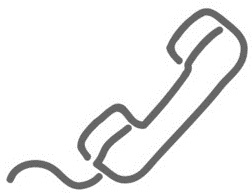
Please click on the ‘Showcase’ link below to view a working demo of the Phone Verification method!
Showcase
Overview
What if you could check whether an Australian phone number is actually connected BEFORE it’s entered into your database?
Imagine not having to deal with wrong or disconnected numbers anymore! Having a tool to help you do that would make life easier right?
The DataTools.Verify.PhoneNumber.ReachTel.VerifyPhoneNumberIsConnected method in Kleber can do just that.
It will check the live status of a number and give you one of 3 responses – Connected, Disconnected or Indeterminate.
How was this demo created?
For a walkthrough on how to create this showcase – click here.
This showcase utilises the DataTools.Verify.PhoneNumber.ReachTel.VerifyPhoneNumberIsConnected method to check the live connection status of any Australian landline or mobile phone number.
This method will call upon the ReachTEL database to check if the number is
- Connected,
- Disconnected or
- Indeterminate. (The Indeterminate status is returned when the status cannot at that time be determined as either connected or disconnected)
License considerations.
The Phone verification method uses ReachTEL data. Users should read the terms and conditions of both these methods to make sure intended use complies. They can be found here.
Why not parse and format your phone numbers too?
You can also use the DataTools.Parse.PhoneNumber.Au.ParseAndFormat method to separate out the phone number before sending it to your database. This could be particularly helpful if your database has a separate area code field or if you need the country code placed in front, etc.
The parse and format will allow you to enter a phone number and it will return it split into all it’s elements. E.g. If you entered ‘96874666’ and a state of ‘NSW’ (if, for example, you were unsure of the area code) and it will split the information into: Country code (+61); area code (02); phone number (9687 4666); and a description of where it’s located (Sydney, Central east region)
NOTE: You could also use this method instead of the verification method if you were really looking for a way to ensure that a phone number has the correct standard format rather than validating if it is connected or not. This could be a more cost effective method if that is the case.
The Parse and Format method is a DataTools method for which the terms and conditions are here.
About Kleber
Kleber is a software platform from DataTools that contains a number of methods to deal with data in different ways. For example, data verification, capture, parsing, repair, matching, enhancement and more! These methods can be used in isolation or in combination to create complete solutions.
We’ve also partnered with a number of different companies to deal with various types of data – such as addresses (national and international), email addresses, phone numbers, geocodes etc.
To see more showcases, click here.

